Today we will discuss an issue with websites that uses the LearnPress plugin which is “Error: Query lp/v1/courses/archive-course On LearnPress”
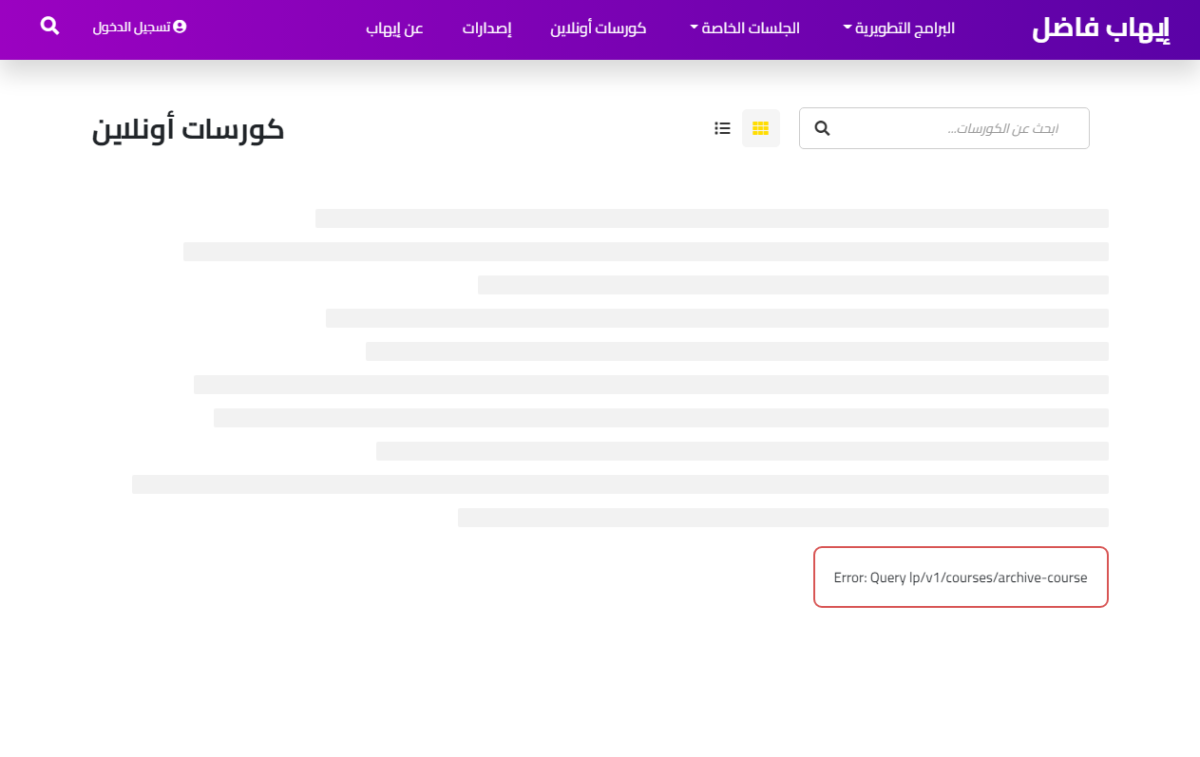
The cause of the problem is your cache plugin. (Wp rocket, wp fastest cache, Litespeed cahce…etc) And to fix it you can either clear your cache or disable your cache plugin and the problem will be solved.

Now you should know how you can fix the Error Query lp/v1/courses/archive-course On LearnPress. In case this solution didn’t solve your problem, feel free to contact me and i will do my best to help.
How to fix LearnPress Error: Query lp/v1/courses/archive-course
If you’re encountering the “Error: Query lp/v1/courses/archive-course” on your LearnPress-powered website, don’t panic. This error can be frustrating, but rest assured that there are solutions available. In this article, we will provide a step-by-step guide on how to fix the “Error: Query lp/v1/courses/archive-course” on LearnPress. By following these troubleshooting steps, you can get your LearnPress courses back up and running smoothly. Let’s dive in!
If you encounter the “Error: Query lp/v1/courses/archive-course” on LearnPress, don’t worry! This issue can be resolved by following a few troubleshooting steps. Here’s a guide to help you fix this error:
- Clear Your Browser Cache: Start by clearing your browser cache and cookies. Sometimes, cached data can interfere with the proper functioning of your website and cause errors.
- Update LearnPress Plugin: Ensure that you are using the latest version of the LearnPress plugin. Outdated versions may contain bugs or compatibility issues that can trigger errors. Go to your WordPress dashboard, navigate to “Plugins,” find LearnPress, and click on the “Update” button if an update is available.
- Disable Conflicting Plugins: Temporarily deactivate other plugins on your website to check if any of them are conflicting with LearnPress. Disable one plugin at a time and then test if the error persists. This will help identify the conflicting plugin, allowing you to either update or replace it.
- Switch to a Default Theme: If you are using a custom theme, switch to a default WordPress theme like Twenty Twenty-One to see if the error disappears. This will help determine if the issue is related to your theme’s compatibility with LearnPress.
- Check Your Permalinks: Incorrect permalink settings can sometimes lead to errors. Go to your WordPress dashboard and navigate to “Settings” > “Permalinks.” Choose a different permalink structure, save changes, and then switch back to your preferred permalink structure. This can refresh the permalink settings and resolve any conflicts.
- Repair the Database: There may be instances where the error is caused by a corrupted database. To fix this, install and activate the “WP-DBManager” plugin. Go to “Database” in your WordPress dashboard and select “Repair DB.” Follow the on-screen instructions to repair your database tables.
- Contact LearnPress Support: If none of the above steps resolve the issue, it’s recommended to reach out to LearnPress support for further assistance. They can provide specific guidance or offer a solution tailored to your situation.
By following these troubleshooting steps, you should be able to fix the “Error: Query lp/v1/courses/archive-course” on LearnPress. Remember to always keep your plugins and themes updated to ensure compatibility and minimize the occurrence of errors.
Clear Your Browser Cache
Start by clearing your browser cache and cookies. Cached data can sometimes interfere with the proper functioning of LearnPress, leading to errors. Clearing your browser cache ensures that you are accessing the most up-to-date version of your website and can help resolve the issue.
Update LearnPress Plugin
Ensure that you have the latest version of the LearnPress plugin installed. Developers regularly release updates to address bugs, improve functionality, and enhance compatibility. Check your WordPress dashboard, navigate to “Plugins,” find LearnPress, and update it if a new version is available. Updating LearnPress can often fix the “Error: Query lp/v1/courses/archive-course” issue.
Disable Conflicting Plugins
Conflicts between plugins can sometimes trigger errors. Temporarily deactivate other plugins on your website to check if any of them are causing the “Error: Query lp/v1/courses/archive-course” problem. Disable one plugin at a time and then test if the error persists. By identifying the conflicting plugin, you can either update it to a compatible version or find an alternative plugin that offers similar functionality.
Switch to a Default Theme
Switching to a default WordPress theme, such as Twenty Twenty-One, can help determine if the error is related to your current theme’s compatibility with LearnPress. Activate the default theme and see if the “Error: Query lp/v1/courses/archive-course” issue persists. If the error disappears, you may need to reach out to the theme developer for assistance or consider using a different theme that is compatible with LearnPress.
Check Your Permalinks
Incorrect permalink settings can sometimes cause errors in LearnPress. To fix this, go to your WordPress dashboard and navigate to “Settings” > “Permalinks.” Choose a different permalink structure, save the changes, and then switch back to your preferred permalink structure. This action can refresh the permalink settings and resolve any conflicts that may be triggering the error.
Reach Out to LearnPress Support
If you have followed the above steps and the “Error: Query lp/v1/courses/archive-course” problem persists, it’s time to seek assistance from the LearnPress support team. They have the expertise to provide specific guidance and troubleshoot the issue further. Reach out to LearnPress support with a detailed description of the error, the steps you have taken, and any relevant information about your website’s setup.
Conclusion
Encountering the “Error: Query lp/v1/courses/archive-course” on LearnPress can be frustrating, but it’s not an insurmountable obstacle. By following the step-by-step guide outlined in this article, you can troubleshoot and fix the issue. Remember to clear your browser cache, update LearnPress, disable conflicting plugins, switch to a default theme if necessary, check your permalinks, and seek assistance from LearnPress support if needed. With these steps, you’ll be able to resolve the “Error: Query lp/v1/courses/archive-course” and get your LearnPress courses back on track.



